Create a License
- Select a repo
- Press New file button
- Name your file… : LICENSE
- Want to use a template > Choose a license: MIT License
- Commit new file
Contributing in an Open-Source Project
Assuming you are allowed to collaborate on the project:
- Clone the open source project.
- Run it.
- Look for bugs and seek improvements.
- If you find one(s), head to the repo on GitHub and create an issue.
Issues > New issue > Title, Comment. - Be as specific and clear as possible – use markdown.
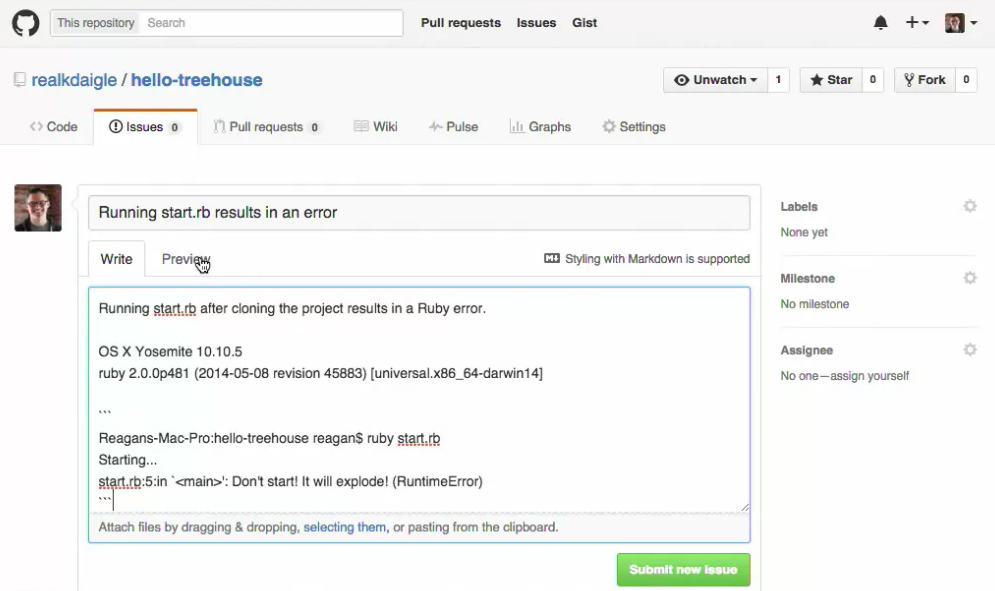
Fork a Project
Forking a project means copying it in its current state to our user account or organization. This way you’ll be able to make changes to a copy on your repository if you don’t have pull and push access to the original repository. Follow the steps below:
- Pick a GitHub project.
- Click Fork.
- Clone your forked version locally.
- Make the fixes.
- Push it up to GitHub.
- Create a pull request with Compare & pull request.
- Unlike a normal pull request which compares two branches, this pull request compares the base fork with the head fork (i.e. your fork).
- Fill in the pull request form.
- Don’t forget to link the issue with #.
- Press Create pull request button.
